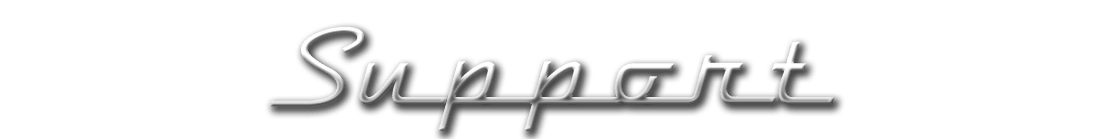
There is a problem for every solution - Edward Murphy
MIDI over WiFi support files:
DSMIDIWiFi server for MacOS:
dsmidiwifi-v1.03.dmg (64-bit)
dsmidiwifi-v1.02.dmg (32-bit)
IP2MIDI.zip (alternative)
DSMIDIWiFi server for Linux:
dsmidiwifi-v1.01.tgz
DSMIDIWiFi server for Windows:
dsmidiwifi-v1.01.zip
MIDI Yoke for Windows:
MidiYokeSetup.msi
LoopMIDI.zip (alternative)
DJ Control support files:
In the DJing program's settings (remote or controller section) select "Hercules DJ Console RMX" as controller. If this controller does not exist in the list than you need to import MIDI profile that you can download from here:
For Traktor Pro/Duo: TP_DJ_Rmx.zip
For Traktor 3: T3_DJ_Rmx.zip
For Traktor 2: T2_DJ_RMX.zip
For Virtual DJ 5 (generic MIDI profile): DJ_Console_RMX_VDJ5.xml
Load this file in VDJ Preferences (Remote section) right click on General MIDI, select config then Load. Close the window and on General MIDI image - right click... activate.
Thanks to David R. for this file!
For Virtual DJ 6/7: (put each of this 2 files in ../Documents/VirtualDJ/Devices and ../Documents/VirtualDJ/Mappers respectivly. Create the Devices folder if it doesn't exist. Then start VDJ, go to Preferences (Mappers), rescan for new hardware and select DJ Control device from the list.)
DJCONTROL(Device).xml
DJCONTROL(Mapper).xml
Thanks to Marian-Mina Mihai (lalu) for this files!
For Mixx: The DJ Console RMX is in the list (starting from version 1.8).
Wireless Mixer MIDI mapping for Virtual DJ 7:
WirelessMixer(Mapper).xml
WirelessMixer(Device).xml
Wireless Mixer MIDI map (CC numbers, decimal):
Master volume = 7
Play = 118
Stop = 120
Record = 119
Left = 4
Right = 5
Previous = 2
Next = 1
Slider1 = 8
Slider2 = 9
Slider3 = 10
Slider4 = 12
Slider5 = 13
Slider6 = 14
Slider7 = 15
Slider8 = 16
Slider9 = 17
Slider10 = 18
Slider11 = 19
Slider12 = 20
Pan1 = 23
Pan2 = 24
Pan3 = 25
Pan4 = 26
Pan5 = 27
Pan6 = 28
Pan7 = 29
Pan8 = 30
Pan9 = 31
Pan10 = 33
Pan11 = 34
Pan12 = 35
Knob1-1 = 39
Knob1-2 = 40
Knob1-3 = 41
Knob1-4 = 42
Knob1-5 = 43
Knob1-6 = 44
Knob1-7 = 45
Knob1-8 = 46
Knob1-9 = 47
Knob1-10 = 48
Knob1-11 = 49
Knob1-12 = 50
Knob2-1 = 53
Knob2-2 = 54
Knob2-3 = 55
Knob2-4 = 56
Knob2-5 = 57
Knob2-6 = 58
Knob2-7 = 59
Knob2-8 = 60
Knob2-9 = 61
Knob2-10 = 62
Knob2-11 = 63
Knob2-12 = 65
Knob3-1 = 102
Knob3-2 = 103
Knob3-3 = 104
Knob3-4 = 105
Knob3-5 = 106
Knob3-6 = 107
Knob3-7 = 108
Knob3-8 = 109
Knob3-9 = 110
Knob3-10 = 111
Knob3-11 = 112
Knob3-12 = 113
Mute1 = 66
Mute2 = 67
Mute3 = 68
Mute4 = 69
Mute5 = 70
Mute6 = 71
Mute7 = 72
Mute8 = 73
Mute9 = 74
Mute10 = 75
Mute11 = 76
Mute12 = 77
Solo1 = 78
Solo2 = 79
Solo3 = 80
Solo4 = 81
Solo5 = 82
Solo6 = 83
Solo7 = 84
Solo8 = 85
Solo9 = 86
Solo10 = 87
Solo11 = 88
Solo12 = 89
Rec1 = 90
Rec2 = 91
Rec3 = 92
Rec4 = 93
Rec5 = 94
Rec6 = 95
Rec7 = 96
Rec8 = 97
Rec9 = 98
Rec10 = 99
Rec11 = 100
Rec12 = 101
ExBtn1_1 = 11
ExBtn1_2 = 21
ExBtn1_3 = 22
ExBtn1_4 = 32
ExBtn1_5 = 36
ExBtn1_6 = 37
ExBtn1_7 = 38
ExBtn1_8 = 51
ExBtn1_9 = 52
ExBtn1_10 = 124
ExBtn1_11 = 125
ExBtn1_12 = 126
ExBtn2_1 = 114
ExBtn2_2 = 115
ExBtn2_3 = 116
ExBtn2_4 = 117
ExBtn2_5 = 121
ExBtn2_6 = 122
ExBtn2_7 = 123
ExBtn2_8 = 127
ExBtn2_9 = 64
ExBtn2_10 = 6
ExBtn2_11 = 5
ExBtn2_12 = 0